Since the first day Apple released the iPad, I was sceptical. In my opinion it was always a gadget which did not really serve any purpose (besides generating lots of money for Apple). Over the last weeks, this opinion drastically changed. Driven by rumours about the “new” iPad I was thinking about use cases for software engineers or developers. Unlike mobile app developers (which I am certainly not), I had no problem not having access to a tablet pc.
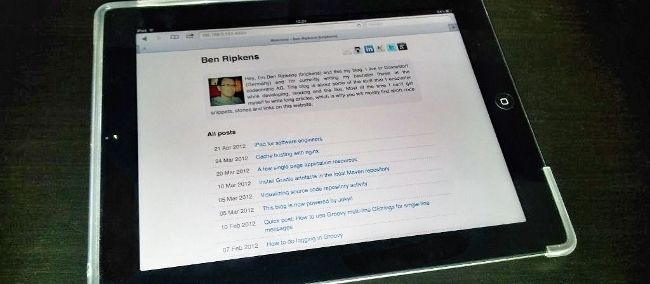
When the new iPad was introduced in March, I was certain that a tablet pc would indeed be useful for reading, surfing and watching videos (especially in the morning when eating my cereals). Sleeping over the decision for three weeks, I ordered the new iPad (Wi-Fi only, 16gb). In Germany you are allowed to return any article purchased over the internet within two weeks and get a full refund, no questions asked. This allowed me to test it thoroughly.
The result? Well, I am very happy with my decision. Reading is so great on the iPad. In fact it is so good that I am selling my Amazon Kindle just now on eBay (with the Kindle app you still get access to all your purchased books). For folks who read a lot, an iPad might just be the right gadget. This is especially true when you read many blog posts and articles on the internet. My girlfriend is certainly happier as I can now sit next to her on the couch and read through my “read it later” list.
Using iTunes on Linux
Apple does not provide a Linux version of iTunes, but you need it in order to put ebooks, music and other things on the iPad. There are three ways to solve this issue.
- Install Windows natively
- Install iTunes using Wine
- Install Windows in a virtual machine
Option one is actually not an option for me. I do not want to screw my PC over with a native installation of Windows. These times are over for me. The second option, i.e., Wine, seems to be working fine for some people, although I read about people having trouble with the recognition of “iDevices” (iPod, iPad etc.). Since I did not want to spend a large amount of time solving problems, I just installed Windows in virtual machine using VirtualBox. This is working fine for me. Just make sure that you have the VirtualBox Extension Pack installed and the USB 2.0 EHCI controller option enabled (without this, the iPad was recognized, but drivers could not be installed).
10 useful and great apps

Pocket (Formerly Read It Later)
Are you reading many blog posts and articles on the internet? Do you have more than one device and would like to keep track of all the things that you still want to read? Then install Pocket and save articles for later. Once you have time, e.g., when commuting to work, go through the list on your smartphone. On the couch you can use your tablet pc. Nice side effect: Pocket will preprocess the articles so that you can save precious bandwidth and time.
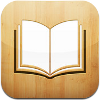
iBooks
Simply read books and PDFs on your iPad. It supports epub, so you do not need to convert your existing library.
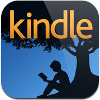
Kindle
Had an Amazon Kindle before your iPad? Maintain access to your Amazon bookshelf using the Kindle app.

iTunes U
Do you know the free Stanford and MIT lectures? Well, a ton of material is available for free on the internet. iTunes U provides a neat interface to search and consume it.

Google Currents
A very new Google project which is similar to an RSS reader. Instead of just showing you the content, it also formats it for improved readability.

Keynote
An iPad port of Keynote, i.e., the counterpart to (Open|Libre) Office's impress and Microsoft PowerPoint. Creativity should not be restricted to your desk. Being able to work wherever you want can sometimes be nice. As a bonus you can even connect your iPad to a projector and run your presentation.

FileBrowser
You have to pay 100 € per 16 Gigabyte. I find this outrageously overpriced. I have chosen the 16 Gigabyte version and simply use my home server for all things that do not always need to be stored on the iPad. With the FileBrowser app you can access Samba shares and thus increase your storage for just a few bucks.

Fing
Just your average network scanner. It is free, very well designed and working great. It even supports wake on LAN and port scanning.

Snapseed
You probably heard about Instagram, the company which was just bought by Facebook for one billion dollar. Instagram has these cool image filters that make almost every image look great (it did not manage to enhance a TV dinner a few weeks back). Snapseed also provides basic image manipulation, for instance, brightness, contrast, cropping, texture and "styles". This post's cover photo was enhanced using the app.

Crunchyroll
Sometimes you need to relax and expose yourself to movies, TV shows and similar. Crunchyroll brings some Japanese anime to you for free. My girlfriend and I have been enjoying Naruto for some time now.
Summary
The iPad is great for reading, surfing the web and various other tasks. If you have the chance, pick one up and try it out. Should you be looking forward to some mobile web app development, you might be interested in Firebug lite.